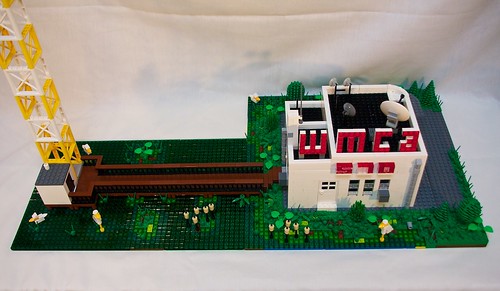One of the most important skills a Lego builder should learn is organizing. You need to be able to easily find the part you're looking for, and you need to be able to quickly see what available parts you have a certain color or type. Good organizing takes time to do, but makes the building process go much easier and faster.
Lego builders have come up with all sorts of organization schemes. I don't belive there's one scheme that works for everybody and you need to experiment to find what works for you. I'll explain the scheme I use and how I got there.
As a kid, I kept most of my pieces in a big plastic bin. I think I set aside some smaller/special parts (such as minifigs and their accesories) in plastic pencil boxes, but otherwise it was very unorganized and hard to find parts.
When I got back into Lego a few years ago, I read the suggestion of grouping Legos by size/shape instead of color because it's easier to spot of a brick of a specific color amongst a bunch of the same size than it is to to find one of a specific size in a bunch of the same color. I gave it a try. I had a gallon Ziploc bag full of 1x1s, a bag of 1x2s, etc. What I discovered was when I was building, I usually needed just a bunch of bricks in a specific color without caring about the size. Having to dig through multiple bags to get all my red bricks was a pain.
I gave up on the part-centric scheme and started going with a mix of color-centric and type-centric. I separated out all my plain bricks (1x1, 1x2, 2x2, 2x4, etc) into bins by color. Other kinds of bricks were separated out by type. I had a bin of plates, a bin of tiles, a bin of round pieces, etc.
I highly recommend using clear plastic shoebox-sized bins. I use the cheap Sterilite 6 Quart bins, but any other brand is fine. The Sterilite bins can be found for $1.00-$1.50. If you can find them on sale, buy a ton of them. I also suggest sticking to the same brand/model for all the bins - the bins are easier to stack when they're all identical. Keep extra bins around for individual projects too.

Get a label-maker and label all your bins. Although the clear bins usually make it easy to spot what's in them (at least by color), labelling makes it even easier, especially when you have multiple bins of the same color.
As I accumulated more parts, I had to start splitting up bins. I split my plates bin into two: monochrome (grays, white, black) and colored. Eventually I had to split out them out further into grays, white, blacks and colored. I also broke out specialized plates (angled and curved) into their own bin as well. When I found that my red and yellow brick bins had filled up, I split each of them up into two: 1-stud-wide bricks and 2-stud-wide-bricks. This actually made things even easier, because I mostly need 1-wide bricks when doing walls of building.
I also have several of those plastic drawer organizers that people usually have in their garage for sorting screws, bolts, nuts, etc. I use them for small specialty pieces that I regularly need: small tiles, 1x1 and 2x2 round bricks and plates, antennas, cheese slopes, headlights, misc technic bits, etc. I recently purchased a second one of these, with even smaller drawers, for further organizing small pieces. (The third bin is for non-Lego electronics components.)

Within the bins themselves, I recommend doing further organizing, usually with plastic Ziploc baggies. If a bin has multiple colors (such as a bin of plates), sort the different colors in baggies. In bins of plain bricks that are the same color, I started building stacks of all the same type: a stack of 2x4s, a stack of 1x8s, etc. Not only does this make finding parts easier, but when you need a bunch of the same piece, just grab a whole stack out of the bin at once.


Besides the basic color bins, here's some of the bins I have so far:
- Monochrome Tiles
- Colored Tiles
- Doors and Windows
- Arches
- Angled & Curved Plates
- Technic
- Car Parts (wheels, hoods, chasis, etc)
- Castle Parts
- Space/Plane Parts
- Minifigs (City)
- Themed Minifigs (Space, Castle, Pirates, etc)
- Clear
- Translucent
So far this organization scheme is working pretty well for me, but as my collection of parts expands, I'm sure it will continue to evolve. If I start branching out more into other building themes (castle, perhaps?) I may have to tweak things.